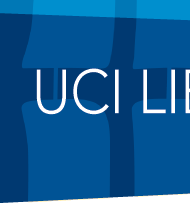Print from Anywhere
This fall, the Libraries will expand public printing services to accept print requests via wired and wireless networks across the campus. You will be able to send common print requests (office, PDF, web documents, etc.) to the many print release stations without installing specialized print drivers or software.
- Using a web browser, locate a print release station and upload your document to the Libraries' print system
- Retrieve your print job at the selected print release station by inputting your UCI ID card and the username associated with the document.
For more advanced Microsoft Windows-based printing options, the web site also provides a link to software that will install the print release station as an additional printer on the computer. Once installed, this printer will be available via the "File > Print" menu options within the computer's applications and programs.
For more information, please visit the Libraries printing and copying web page at: www.lib.uci.edu/services/printing.html. You can also contact Anis Hammoudeh, Copy Service Manager (ahammoud@uci.edu, x48023) or Ashley Burke, Systems Administration Unit Supervisor (afburke@uci.edu, x43873).