Last reviewed: August 7, 2025
Where are the lockers located?
Lockers are available on the back side of Langson Library and in front of Science Library as you approach the courtyard.

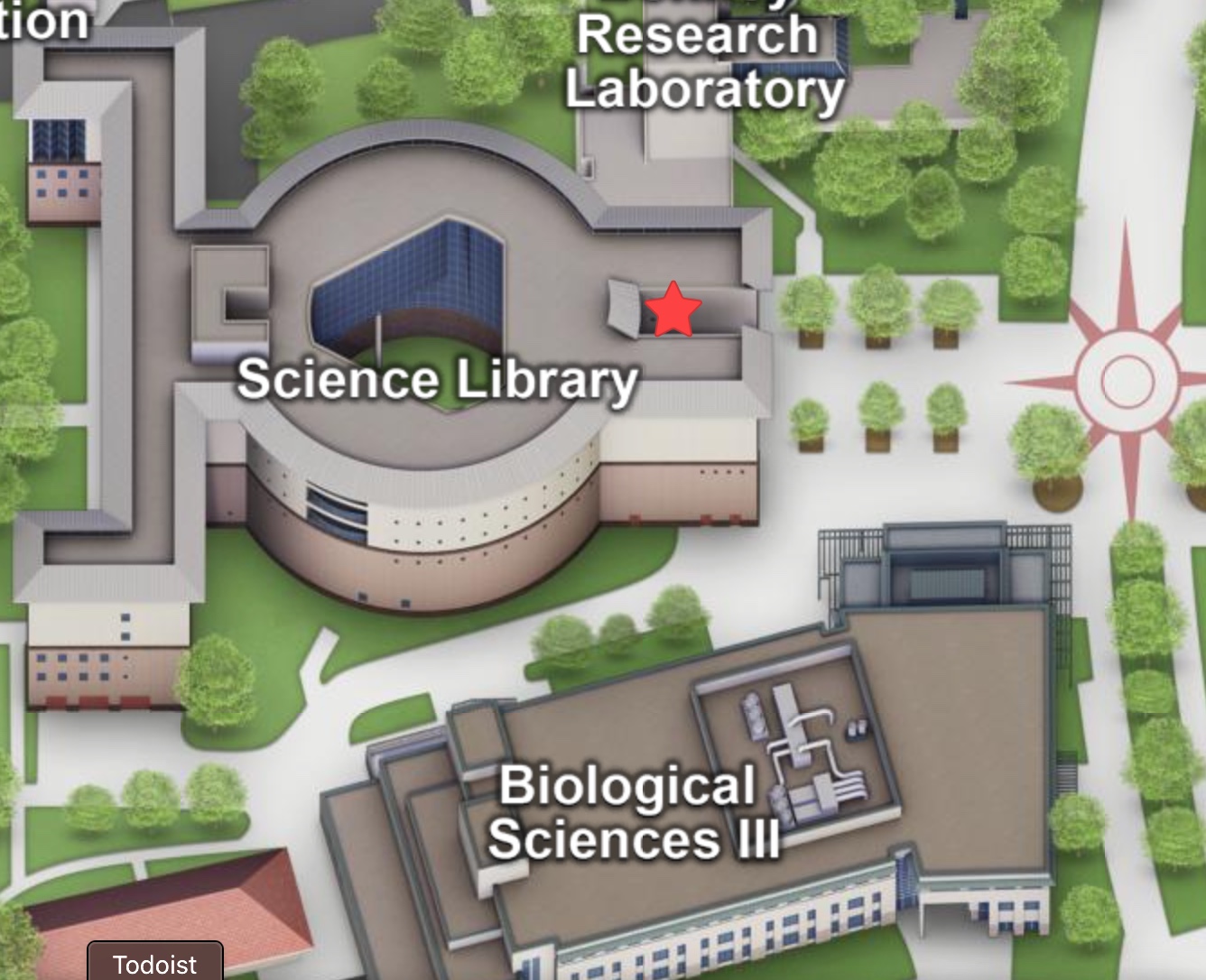
How do I request to pick something up in the lockers?
When completing the Request Pickup form in UC Library Search, select Langson Library Lockers or Science Library Lockers from the Pickup Location drop-down menu.
How do I know when my item(s) is ready to be picked up in the lockers?
You will receive an email from Luxer One containing an Access Code. When you arrive, please follow the instructions on the lockers’ touchscreen.
How long will you hold my item in the lockers?
Your item will be held for 7 days after which it will be checked back in and reshelved or sent back to its home library. Please be aware that we will check out the item to you before placing it in the locker.
What can be picked up in the lockers?
Any UCI library and Interlibrary Loan books can be picked up in the lockers.
How can I access my items in the lockers if I have limited accessibility?
Please add a note when you are filling out the Locker Pickup Request form to alert staff of your needs and we will make the necessary accommodations.
Can I return items in the lockers?
No. Please return your items through the drop box near the entrance of each library or in our outdoor return box. See more information about returning items.

